I am not responsible for any damage or errors occurred to phone while going through this method. So proceed with your own risk.
#Note
This firmware is not recommend for the EU version of honor 3c (your current firmware should be V100R001C900Bxxx). If your phone is running the Chinese firmware and is already rooted, then you can’t flash this update directly. First downgrade to B108 or B110 and flash B320 after that.
#Firmware Details
Device : honor 3c
Model : H30-U10
Android: v4.4.2 kit Kat
EMUI: 3.0
Firmware: B320
Build: V100R001C900B320
Region: Malaysia
Date: 03-06-2015
Status: official
Size: 895MB
#HOW TO INSTALL
1) Make sure your honor 3c is south Asian H30-U10 model running B110, B113, B115(recommend) or B127 Jellybean firmware(Emui2.0) onboard and has not been unlocked or rooted. Your phone needs to be stock jellybean recovery.
2) Download this zipped firmware and extract it. (You will have 2 files. One is Update.app and documentation)
3) Take a sd card formatted in fat32. Then create new folder in ad card’s root directory named “dload” and copy Update.app file to it.
4) In this process all of your phone data will be erased. So keep a backup of your files in other media.
5) Turn off your phone and remove SIM cards. Put the sd card we prepared.
#make sure the phone battery is fully charged, as this may take some time.
6) Then press and hold the volume up, volume down, and power buttons to power on the mobile phone. When the mobile phone vibrates, releaseonly the power button. Don’t release the volume keys in till you see the screen shown below.
#That’s it and wait for installing new Rom. Phone will automatically reboot after installation completed with your fresh is and new emui3.0
#some screenshots
I am not responsible for any damage or errors occurred to phone while going through this method. So proceed with your own risk.
#Note
This firmware is not recommend for the EU version of honor 3c (your current firmware should be V100R001C900Bxxx). If your phone is running the Chinese firmware and is already rooted, then you can’t flash this update directly. First downgrade to B108 or B110 and flash B320 after that.
#Firmware Details
Device : honor 3c
Model : H30-U10
Android: v4.4.2 kit Kat
EMUI: 3.0
Firmware: B320
Build: V100R001C900B320
Region: Malaysia
Date: 03-06-2015
Status: official
Size: 895MB
#HOW TO INSTALL
1) Make sure your honor 3c is south Asian H30-U10 model running B110, B113, B115(recommend) or B127 Jellybean firmware(Emui2.0) onboard and has not been unlocked or rooted. Your phone needs to be stock jellybean recovery.
2) Download this zipped firmware and extract it. (You will have 2 files. One is Update.app and documentation)
3) Take a sd card formatted in fat32. Then create new folder in ad card’s root directory named “dload” and copy Update.app file to it.
4) In this process all of your phone data will be erased. So keep a backup of your files in other media.
5) Turn off your phone and remove SIM cards. Put the sd card we prepared.
#make sure the phone battery is fully charged, as this may take some time.
6) Then press and hold the volume up, volume down, and power buttons to power on the mobile phone. When the mobile phone vibrates, releaseonly the power button. Don’t release the volume keys in till you see the screen shown below.
#That’s it and wait for installing new Rom. Phone will automatically reboot after installation completed with your fresh is and new emui3.0
#some screenshots
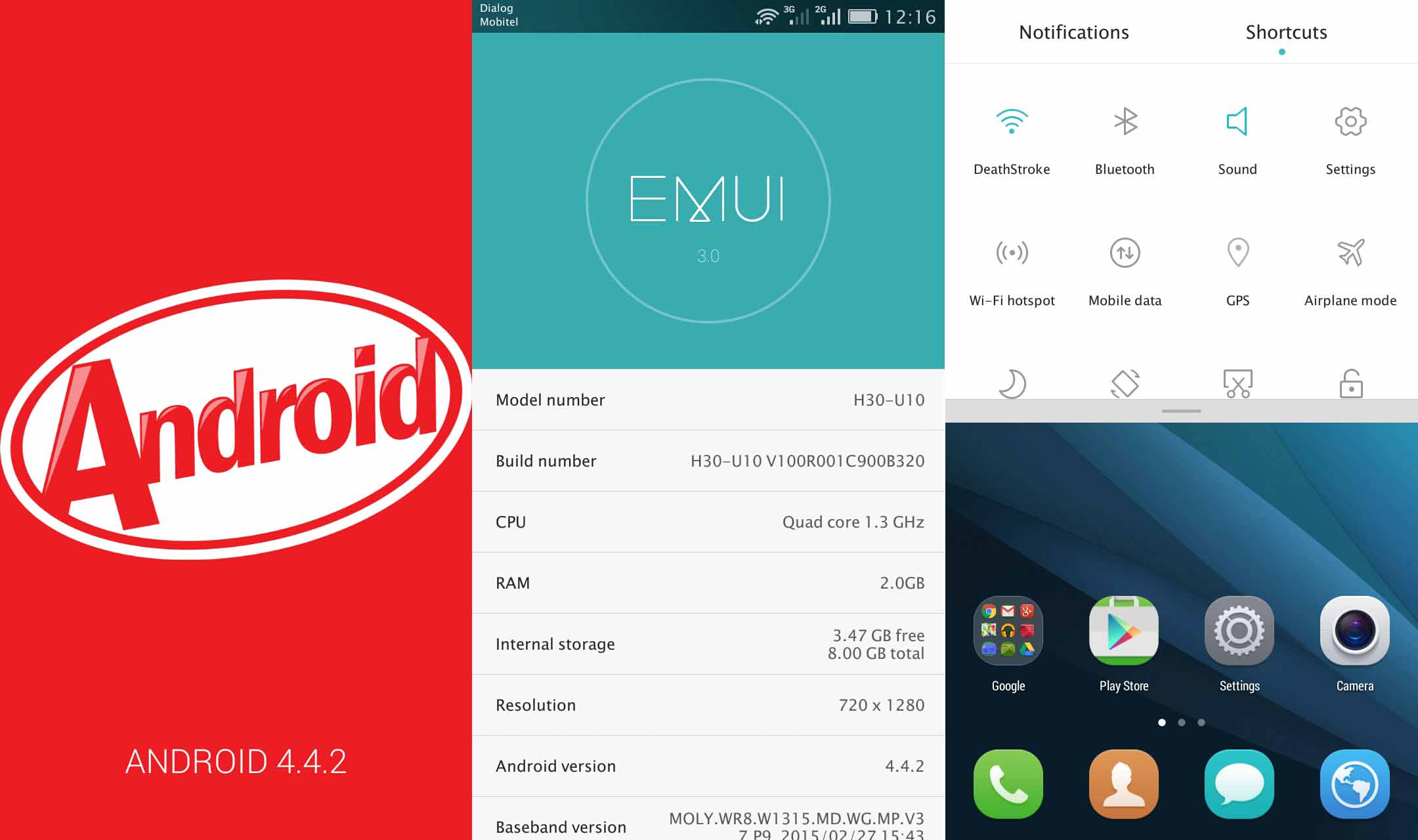
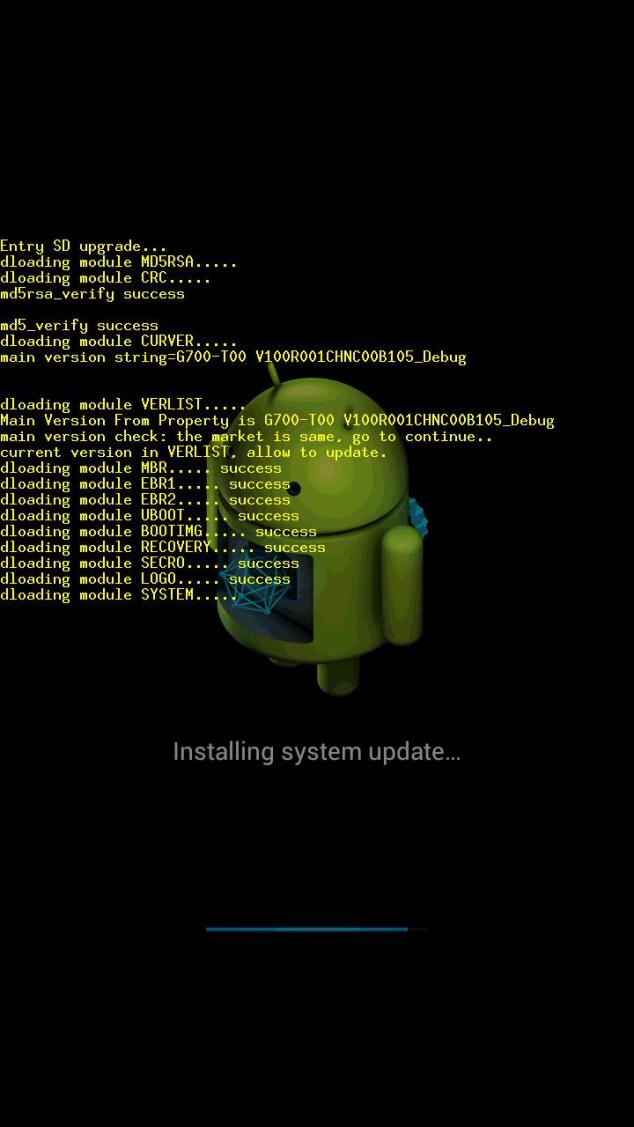

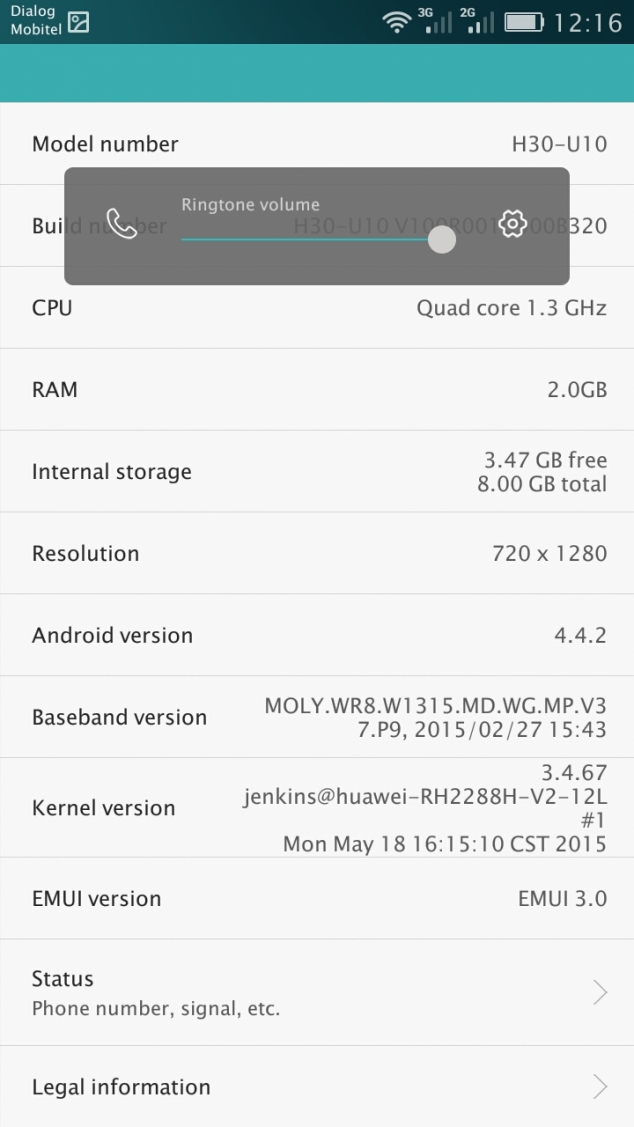
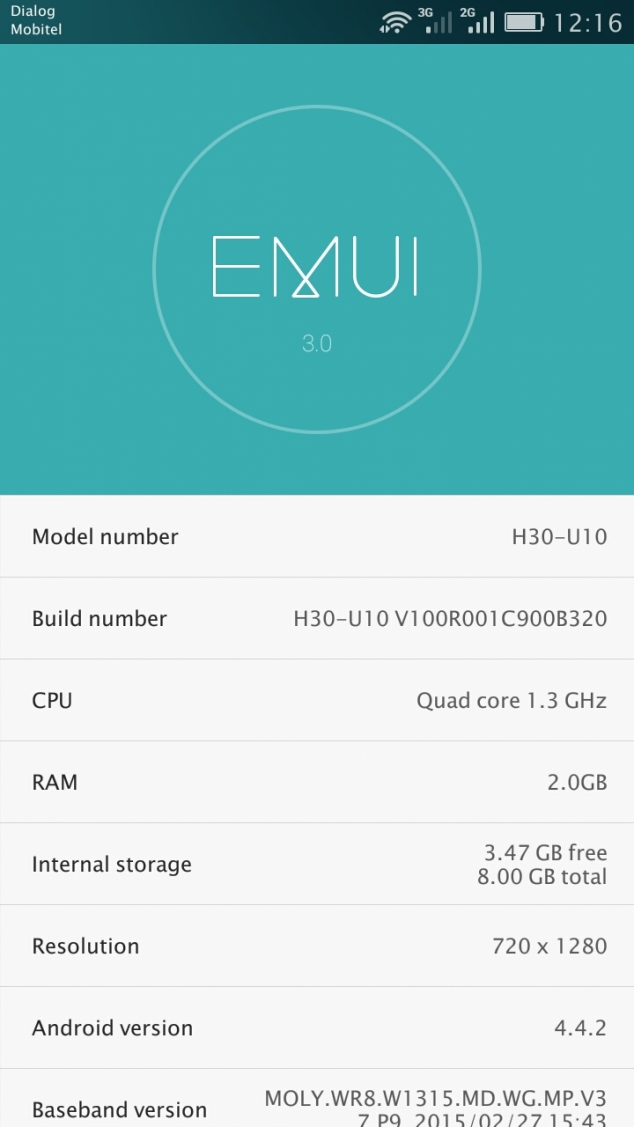
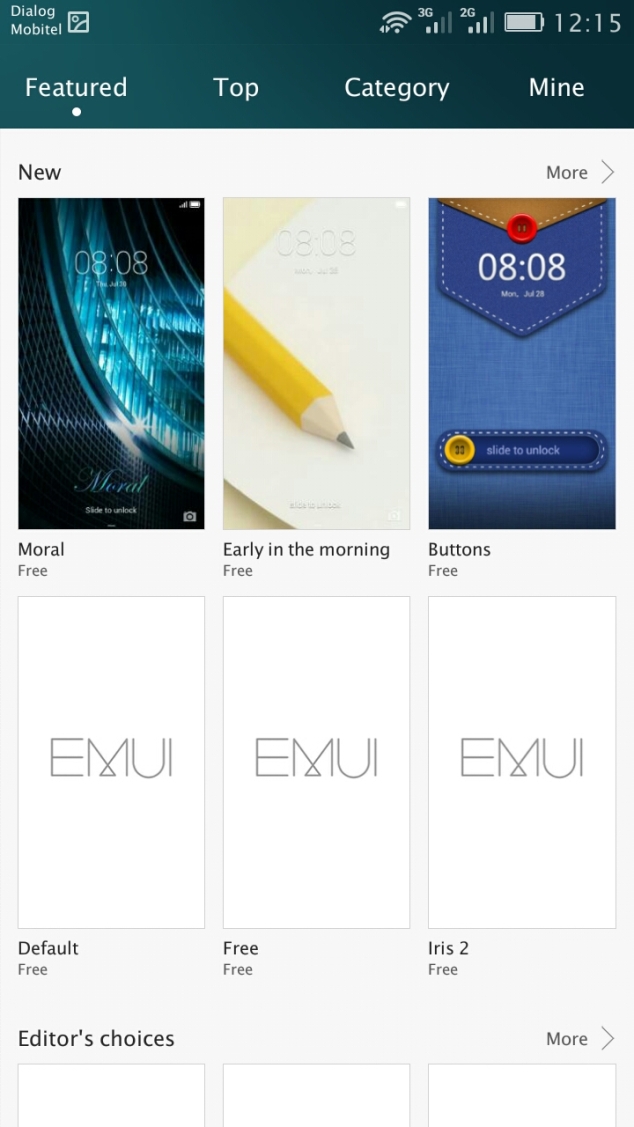
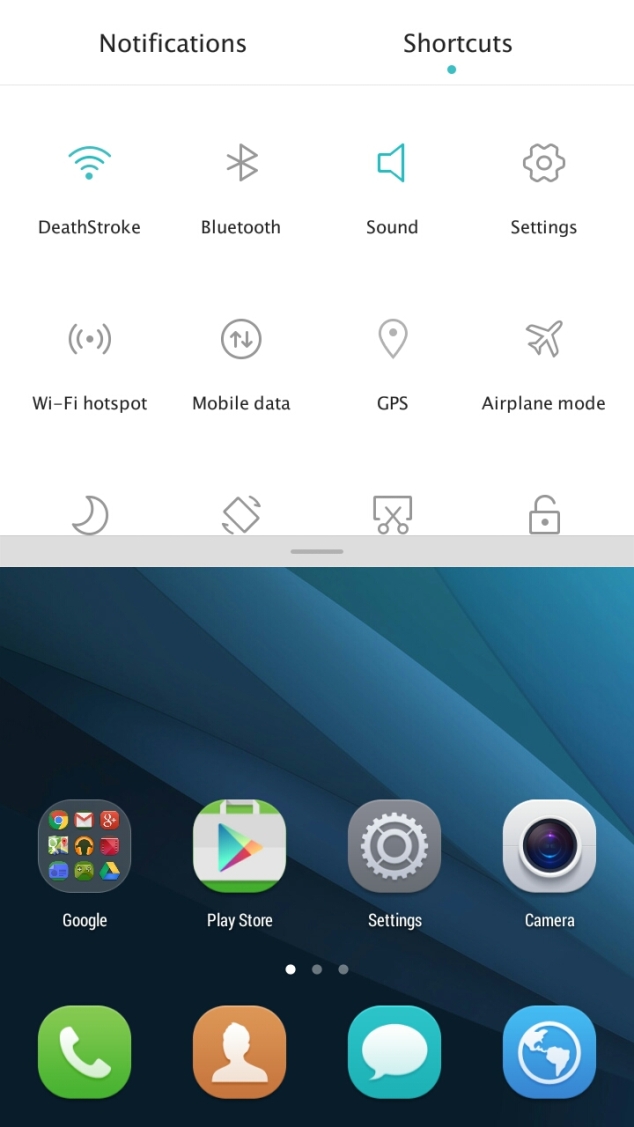
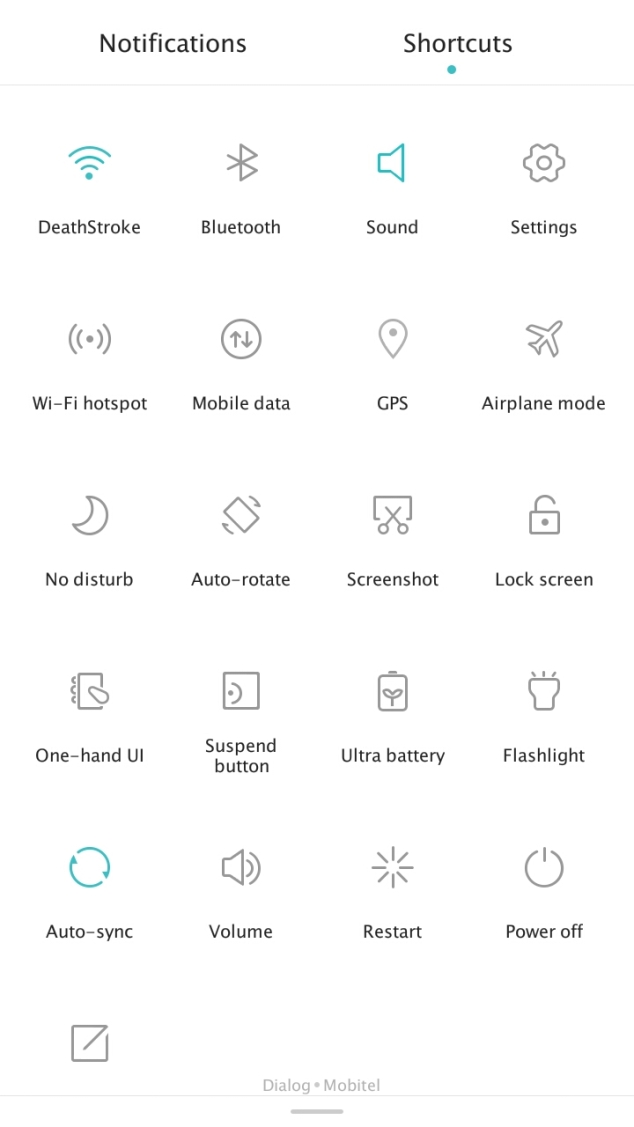

No comments:
Post a Comment